JSON
JSON is likely the most popular data interchange format. Unreal Engine already supports it with JsonUtilities and some related modules. We provide an alternative implementation along with DataConfig.
JSON Reader
FDcJsonReader is the DataConfig JSON reader:
// DataConfigTests/Private/DcTestBlurb.cpp
FString Str = TEXT(R"(
{
"Str": "Fooo",
"Number": 1.875,
"Bool": true
}
)");
FDcJsonReader Reader(Str);
// calling read methods
FString KeyStr;
FString GotStr;
double GotNumber;
bool GotBool;
DC_TRY(Reader.ReadMapRoot());
DC_TRY(Reader.ReadString(&KeyStr));
DC_TRY(Reader.ReadString(&GotStr));
DC_TRY(Reader.ReadString(&KeyStr));
DC_TRY(Reader.ReadDouble(&GotNumber));
DC_TRY(Reader.ReadString(&KeyStr));
DC_TRY(Reader.ReadBool(&GotBool));
DC_TRY(Reader.ReadMapEnd());
// validate results
check(GotStr == TEXT("Fooo"));
check(GotNumber == 1.875);
check(GotBool == true);
In the example above we deserialized a JSON object from string. The first and last calls are ReadMapRoot and ReadMapEnd, which are also used to read Unreal's TMap properties. The difference is that UE's TMap is strictly typed while JSON object values can have arbitrary type. This means that if you use FDcPipeVisitor to pipe a FDcJsonReader into a FDcPropertyWriter it won't work.
Remember that DataConfig data model is designed to support conversion between subsets within the data model. As long as you can use FDcReader/FDcWriter API to describe the format you want to serialize you're good to go. Mapping and conversion between these different shapes of reader/writers are handled by deserializers.
Some additional caveats:
- Similar to stock
TJsonReader, we provideTDcJsonReaderwith 2 specializations:- Usually you just use
FDcJsonReaderthat reads fromFString, TCHAR*. - Under the hood there're
FDcAnsiJsonReaderthat reads ANSICHAR string andFDcWideJsonReaderthat reads WIDECHAR string.
- Usually you just use
- We support a relaxed superset of JSON:
- Allow C Style comments, i.e
/* block */and// line. - Allow trailing comma, i.e
[1,2,3,],. - Allow non object root. You can put a list as the root, or even string, numbers.
- Allow C Style comments, i.e
- Number parsing are delegated to Unreal's built-ins to reduce dependencies. We might change this in the future.
- Parse numbers:
TCString::Atof/Strtoi/Strtoi64
- Parse numbers:
JSON Writer
FDcJsonWriter is the DataConfig JSON writer:
// DataConfigTests/Private/DcTestBlurb.cpp
FDcJsonWriter Writer;
DC_TRY(Writer.WriteMapRoot());
DC_TRY(Writer.WriteString(TEXT("Str")));
DC_TRY(Writer.WriteString(TEXT("Fooo")));
DC_TRY(Writer.WriteString(TEXT("Number")));
DC_TRY(Writer.WriteFloat(1.875f));
DC_TRY(Writer.WriteString(TEXT("Bool")));
DC_TRY(Writer.WriteBool(true));
DC_TRY(Writer.WriteMapEnd());
Writer.Sb.Append(TCHAR('\n'));
FString Str = TEXT(R"(
{
"Str" : "Fooo",
"Number" : 1.875,
"Bool" : true
}
)");
// validate results
check(DcReindentStringLiteral(Str) == Writer.Sb.ToString());
return DcOk();
- Similar to stock
TJsonWriter, we provideTDcJsonWriterwith 2 specializations:- Usually you just use
FDcJsonWriterthat writesFString, TCHAR*. - Under the hood there're
FDcAnsiJsonWriterthat writes ANSICHAR string andFDcWideJsonWriterthat writes WIDECHAR string.
- Usually you just use
- It takes a
Configobject that specify formatting settings like indentation size and new lines.FDcPrettyJsonWriteris a type alias that formats indented JSON.FDcCondensedJsonWriteris a type alias that format single line, condensed output.
FDcJsonWriterowns the output string buffer, inFDcJsonWriter::Sb.- By writing to a single writer and appending a new line after each serialization, we can output NDJSON.
- Our JSON reader is also flexible enough to directly load NDJSON. See corpus benchmark.
JSON Serialize/Deserialize
DataConfig bundles a set of JSON serialize and deserialize handlers, which are all roundtrip-able:
// DataConfigTests/Private/DcTestBlurb.cpp
#include "DataConfig/Deserialize/DcDeserializerSetup.h"
// ...
// create and setup a deserializer
FDcDeserializer Deserializer;
DcSetupJsonDeserializeHandlers(Deserializer);
// create and setup a serializer
FDcSerializer Serializer;
DcSetupJsonSerializeHandlers(Serializer);
Schema
JSON types get mapped into DataConfig data model in a very unsurprising way.
| JSON Type | DcDataEntry |
|---|---|
| Boolean | Bool |
| Null | None |
| String | String, Name, Text, Enum |
| Number | (All numerics) |
| Array | Array, Set |
| Object | Class, Struct, Map |
Here's an example:
// DataConfigTests/Private/DcTestDeserialize.cpp
FString Str = TEXT(R"(
{
"BoolField" : true,
"NameField" : "AName",
"StringField" : "AStr",
"TextField" : "AText",
"EnumField" : "Tard",
"FloatField" : 17.5,
"DoubleField" : 19.375,
"Int8Field" : -43,
"Int16Field" : -2243,
"Int32Field" : -23415,
"Int64Field" : -1524523,
"UInt8Field" : 213,
"UInt16Field" : 2243,
"UInt32Field" : 23415,
"UInt64Field" : 1524523,
}
)");
// deserialized equivelent
FDcTestStruct1 Expect;
Expect.BoolField = true;
Expect.NameField = TEXT("AName");
Expect.StringField = TEXT("AStr");
Expect.TextField = FText::FromString(TEXT("AText"));
Expect.EnumField = EDcTestEnum1::Tard;
Expect.FloatField = 17.5f;
Expect.DoubleField = 19.375;
Expect.Int8Field = -43;
Expect.Int16Field = -2243;
Expect.Int32Field = -23415;
Expect.Int64Field = -1524523;
Expect.UInt8Field = 213;
Expect.UInt16Field = 2243,
Expect.UInt32Field = 23415;
Expect.UInt64Field = 1524523;
Map
JSON only allow string as object/mapping keys, while in UE TMap<> can use any type. When doing serialization TMap<FString/FName/FText,(TValue)> types would be directly converted to a JSON object:
// DataConfigTests/Public/DcTestDeserialize.h
USTRUCT()
struct FDcTestStruct3
{
// ...
UPROPERTY() TMap<FString, FString> StringMap;
};
// DataConfigTests/Public/DcTestDeserialize.cpp
{
// ...
"StringMap" : {
"One": "1",
"Two": "2",
"Three": "3",
},
}
For other key types it would be serialized as an array of objects:
// DataConfigTests/Public/DcTestSerDe.h
USTRUCT()
struct FDcTestStructMaps
{
// ...
UPROPERTY() TMap<FColor, FString> ColorKeyMap;
UPROPERTY() TMap<EDcTestEnumFlag, FString> EnumFlagsMap;
};
// DataConfigTests/Public/DcTestDeserialize.cpp
{
"ColorKeyMap" : {
"#FF0000FF" : "Red",
"#00FF00FF" : "Green",
"#0000FFFF" : "Blue"
},
"EnumFlagsMap" : [
{
"$key" : [],
"$value" : "None"
},
{
"$key" : [
"One",
"Three"
],
"$value" : "One | Three"
},
{
"$key" : [
"Five"
],
"$value" : "Five"
}
]
}
Enum Flags
UENUM that get marked with Bitflags meta are deserialized from a list of strings:
// DataConfigTests/Public/DcTestDeserialize.h
UENUM(meta = (Bitflags))
enum class EDcTestEnumFlag :uint32
{
None = 0,
One = (1 << 0),
Two = (1 << 1),
//...
};
ENUM_CLASS_FLAGS(EDcTestEnumFlag);
// DataConfigTests/Private/DcTestDeserialize.cpp
FString Str = TEXT(R"(
{
"EnumFlagField1" : [],
"EnumFlagField2" : ["One", "Three", "Five"],
}
)");
// deserialized equivelent
FDcTestStructEnumFlag1 Expect;
Expect.EnumFlagField1 = EDcTestEnumFlag::None;
Expect.EnumFlagField2 = EDcTestEnumFlag::One | EDcTestEnumFlag::Three | EDcTestEnumFlag::Five;
Sub Objects
By default we treat UOBJECT marked with DefaultToInstanced, EditInlineNew and UPROPERTY marked with Instanced as sub object. In this case we'll actually instantiate new object during deserialization, using Ctx.TopObject() as parent:
// DataConfigTests/Public/DcTestProperty.h
UCLASS(BlueprintType, EditInlineNew, DefaultToInstanced)
class UDcBaseShape : public UObject
{
//...
UPROPERTY() FName ShapeName;
};
UCLASS()
class UDcShapeBox : public UDcBaseShape
{
//...
UPROPERTY() float Height;
UPROPERTY() float Width;
};
UCLASS()
class UDcShapeSquare : public UDcBaseShape
{
//...
UPROPERTY() float Radius;
};
// DataConfigTests/Public/DcTestDeserialize.h
USTRUCT()
struct FDcTestStructShapeContainer1
{
GENERATED_BODY()
UPROPERTY() UDcBaseShape* ShapeField1;
UPROPERTY() UDcBaseShape* ShapeField2;
UPROPERTY() UDcBaseShape* ShapeField3;
};
USTRUCT()
struct FDcEditorExtraTestObjectRefs1
{
GENERATED_BODY()
UPROPERTY() UObject* ObjField1;
UPROPERTY() UObject* ObjField2;
UPROPERTY() UObject* ObjField3;
UPROPERTY() UObject* ObjField4;
};
// DataConfigTests/Private/DcTestDeserialize.cpp
FString Str = TEXT(R"(
{
"ShapeField1" : {
"$type" : "DcShapeBox",
"ShapeName" : "Box1",
"Height" : 17.5,
"Width" : 1.9375
},
"ShapeField2" : {
"$type" : "DcShapeSquare",
"ShapeName" : "Square1",
"Radius" : 1.75,
},
"ShapeField3" : null
}
)");
// deserialized equivelent
UDcShapeBox* Shape1 = NewObject<UDcShapeBox>();
Shape1->ShapeName = TEXT("Box1");
Shape1->Height = 17.5;
Shape1->Width = 1.9375;
Expect.ShapeField1 = Shape1;
UDcShapeSquare* Shape2 = NewObject<UDcShapeSquare>();
Shape2->ShapeName = TEXT("Square1");
Shape2->Radius = 1.75;
Expect.ShapeField2 = Shape2;
Expect.ShapeField3 = nullptr;
Note that criteria for sub object selection can be easily overridden with a new deserialize predicate or alternative FDcPropertyConfig when constructing the reader.
Also see AnyStruct, InlineStruct and InstancedStruct for lighter weight alternatives.
Object and Class Reference
We support multiple ways of referencing a UObject in memory or serialized on disk:
// DataConfigEditorExtra/Private/DataConfig/EditorExtra/Tests/DcTestDeserializeEditor.h
USTRUCT()
struct FDcEditorExtraTestObjectRefs1
{
GENERATED_BODY()
UPROPERTY() UObject* ObjField1;
UPROPERTY() UObject* ObjField2;
UPROPERTY() UObject* ObjField3;
UPROPERTY() UObject* ObjField4;
};
// DataConfigEditorExtra/Private/DataConfig/EditorExtra/Tests/DcTestDeserializeEditor.cpp
FString Str = TEXT(R"(
{
"ObjField1" : "DcEditorExtraNativeDataAsset'/DataConfig/DcFixture/DcTestNativeDataAssetAlpha.DcTestNativeDataAssetAlpha'",
"ObjField2" : "/DataConfig/DcFixture/DcTestNativeDataAssetAlpha",
"ObjField3" :
{
"$type" : "DcEditorExtraNativeDataAsset",
"$path" : "/DataConfig/DcFixture/DcTestNativeDataAssetAlpha"
},
"ObjField4" : null,
}
)");
// deserialized equivelent
UDcEditorExtraNativeDataAsset* DataAsset = Cast<UDcEditorExtraNativeDataAsset>(StaticLoadObject(
UDcEditorExtraNativeDataAsset::StaticClass(),
nullptr,
TEXT("/DataConfig/DcFixture/DcTestNativeDataAssetAlpha"),
nullptr
));
Expect.ObjField1 = DataAsset;
Expect.ObjField2 = DataAsset;
Expect.ObjField3 = DataAsset;
Expect.ObjField4 = nullptr;
In the example above, ObjField1 uses the reference string that can be retrieved in editor context menu:
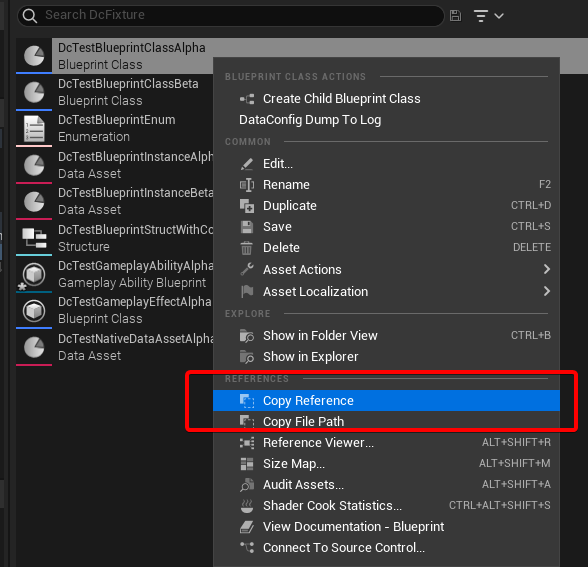
For ObjField2/ObjField3 relative path to the uasset is used, but without file name suffix.
We also support class reference fields of TSubclassOf<>s:
// DataConfigTests/Private/DcTestDeserialize.h
USTRUCT()
struct FDcTestStructSubClass1
{
GENERATED_BODY()
UPROPERTY() TSubclassOf<UStruct> StructSubClassField1;
UPROPERTY() TSubclassOf<UStruct> StructSubClassField2;
UPROPERTY() TSubclassOf<UStruct> StructSubClassField3;
};
// DataConfigTests/Private/DcTestDeserialize.cpp
FString Str = TEXT(R"(
{
"StructSubClassField1" : null,
"StructSubClassField2" : "ScriptStruct",
"StructSubClassField3" : "DynamicClass",
}
)");
// deserialized equivelent
FDcTestStructSubClass1 Expect;
Expect.StructSubClassField1 = nullptr;
Expect.StructSubClassField2 = UScriptStruct::StaticClass();
Expect.StructSubClassField3 = UDynamicClass::StaticClass();
Note that these do not support Blueprint classes. The direct reason is that Blueprint depends on Engine module and we'd like not to take dependency on in DataConfigCore.
We do have an example that supports Blueprint classes, see DataConfigEditorExtra - DcDeserializeBPClass.h/cpp
Soft Lazy as String
DcSetupJsonSerializeHandlers()/DcSetupJsonDeserializeHandlers() accepts an enum to setup alternative handlers. For now StringSoftLazy branch would setup special FSoftObjectProperty/FLazyObjectProperty handlers that directly serialize these into string. Comparing to this the default setup would always resolve the indirect reference into memory, which maybe isn't always desirable.
// DataConfigTests/Private/DcTestBlurb.cpp
FDcTestStructRefs1 Source{};
UObject* TestsObject = StaticFindObject(UObject::StaticClass(), nullptr, TEXT("/Script/DataConfigTests"));
Source.SoftField1 = TestsObject;
Source.LazyField1 = TestsObject;
FDcJsonWriter Writer;
DC_TRY(DcAutomationUtils::SerializeInto(&Writer, FDcPropertyDatum(&Source),
[](FDcSerializeContext& Ctx) {
DcSetupJsonSerializeHandlers(*Ctx.Serializer, EDcJsonSerializeType::StringSoftLazy);
}, DcAutomationUtils::EDefaultSetupType::SetupNothing));
// serialized result
{
// ...
"SoftField1" : "/Script/DataConfigTests",
"SoftField2" : "",
"LazyField1" : "C851179E-45A51045-0006AE91-F9B16EC0",
"LazyField2" : "00000000-00000000-00000000-00000000"
}
Override Config
Sometimes we want to write a single line array/object within a pretty print JSON writer. To implement this we added mechanic to apply an override config in scope:
// DataConfigTests/Private/DcTestJSON2.cpp
DC_TRY(Writer.WriteMapRoot());
{
DC_TRY(Writer.WriteName("Obj1"));
FDcScopedTryUseJSONOverrideConfig ScopedOverrideConfig(&Writer);
DC_TRY(Writer.WriteMapRoot());
DC_TRY(Writer.WriteString("Foo"));
DC_TRY(Writer.WriteString("Bar"));
DC_TRY(Writer.WriteString("Alpha"));
DC_TRY(Writer.WriteString("Beta"));
DC_TRY(Writer.WriteMapEnd());
}
/// ...
With FDcScopedTryUseJSONOverrideConfig the following object would be written on a single line:
{
"Obj1" : {"Foo" : "Bar", "Alpha" : "Beta"},
// ...
}
This is how UE Core Types serializer handlers are implemented.
Caveats
Here're some closing notes:
-
For meta fields like
$typeit must be the first member, meaning object fields are order dependent. This means that the JSON we're supporting is a super set of standard JSON spec (again). -
Bundled serializers and deserializers are designed to be roundtrip-able. For example in test
DataConfig.Core.RoundTrip.JsonRoundtrip1_Default:- Serialize
UDcTestRoundtrip1instanceSourceinto JSON. - Then deserialize JSON above into instance
Dest. - Deep-compare
SourceandDest. If they're equal them we say it's a roundtrip.
Note that we carefully picked float and doubles in the test case, as it's tricky to support floating point roundtrip. We might consider supporting this with alternative float parse and format routines.
- Serialize
-
There're many data types that can not be deserialized from JSON, for example
Delegate/WeakObjectReference. Remember that you always have the option to override or selectively enable handlers to support additional properties that make sense in your context. SeeDcSetupJsonDeserializeHandlers()body on how handlers are registered. You can skip this method and select the ones you want and provide additional handlers. -
The JSON handlers are designed to NOT read anything during the deserialization. This is crucial since
USTRUCTcan contain uninitialized fields. For example:// DataConfigTests/Private/DcTestBlurb.cpp FString Str = TEXT(R"( { // pass } )"); FDcJsonReader Reader(Str); FDcTestExampleSimple Dest; FDcPropertyDatum DestDatum(&Dest); DC_TRY(DcAutomationUtils::DeserializeJsonInto(&Reader, DestDatum)); check(Dest.StrField.IsEmpty()); // but Dest.IntField contains uninitialized value DcAutomationUtils::DumpToLog(DestDatum); // dump results <StructRoot> 'DcTestExampleSimple' |---<Name> 'StrField' |---<String> '' |---<Name> 'IntField' |---<Int32> '1689777552' // <- arbitrary value <StructEnd> 'DcTestExampleSimple'This would cause trouble when you try read a pointer field during deserialization. Remember that primitive fields might be uninitialized during deserialization when implementing your own handlers.
-
One interesting trait of the pull/push styled API is that
FDcJsonReaderdoes not preemptively parse number into double and convert it toint/floatlater on. When reading a number token it would do the number parsing at call site. IfReadIntX()is called then the number is parsed as integer. IfReadFloat()/ReadDouble()is called the token will be parsed as floating point. -
FDcJsonReader::FinishRead()can be used to check JSON is fully consumed and sound (no trailing tokens, object/array fully closed). This optional by design and not part ofFDcReader/FDcWriterAPI and would make reading more flexible. See NDJSON for more.