Examples
This page shows some short and quick examples showcasing DataConfig API usage and features. All code shown here can be found in the sources.
JSON Deserialization
This is the example shown on front page. Given the structFDcTestExampleStruct:
// DataConfig/DataConfig/Source/DataConfigTests/Private/DcTestBlurb.h
UENUM()
enum class EDcTestExampleEnum
{
Foo, Bar, Baz
};
USTRUCT()
struct FDcTestExampleStruct
{
GENERATED_BODY()
UPROPERTY() FString StrField;
UPROPERTY() EDcTestExampleEnum EnumField;
UPROPERTY() TArray<FColor> Colors;
};
We can deserialize an instance from JSON with the snippet below:
// DataConfig/Source/DataConfigTests/Private/DcTestBlurb.cpp
FString Str = TEXT(R"(
{
"StrField" : "Lorem ipsum dolor sit amet",
"EnumField" : "Bar",
"Colors" : [
"#FF0000FF", "#00FF00FF", "#0000FFFF"
]
}
)");
FDcTestExampleStruct Dest;
// create and setup a deserializer
FDcDeserializer Deserializer;
DcSetupJsonDeserializeHandlers(Deserializer);
Deserializer.AddPredicatedHandler(
FDcDeserializePredicate::CreateStatic(DcExtra::PredicateIsColorStruct),
FDcDeserializeDelegate::CreateStatic(DcExtra::HandlerColorDeserialize)
);
// prepare context for this run
FDcPropertyDatum Datum(FDcTestExampleStruct::StaticStruct(), &Dest);
FDcJsonReader Reader(Str);
FDcPropertyWriter Writer(Datum);
FDcDeserializeContext Ctx;
Ctx.Reader = &Reader;
Ctx.Writer = &Writer;
Ctx.Deserializer = &Deserializer;
Ctx.Properties.Push(Datum.Property);
DC_TRY(Ctx.Prepare());
// kick off deserialization
DC_TRY(Deserializer.Deserialize(Ctx));
// validate results
check(Dest.StrField == TEXT("Lorem ipsum dolor sit amet"));
check(Dest.EnumField == EDcTestExampleEnum::Bar);
check(Dest.Colors[0] == FColor::Red);
check(Dest.Colors[1] == FColor::Green);
check(Dest.Colors[2] == FColor::Blue);
Note that EDcTestExampleEnum is deserialized by its name and FColor is deserialized from a html color string like #RRGGBBAA.
Say if we accidentally mistyped the EnumField value:
{
"StrField" : "Lorem ipsum dolor sit amet",
"EnumField" : "Far",
It would fail gracefully with diagnostics:
# DataConfig Error: Enum name not found in enum type: EDcTestExampleEnum, Actual: 'Far'
- [JsonReader] --> <in-memory>4:25
2 | {
3 | "StrField" : "Lorem ipsum dolor sit amet",
4 | "EnumField" : "Far",
| ^
5 | "Colors" : [
6 | "#FF0000FF", "#00FF00FF", "#0000FFFF"
- [PropertyWriter] Writing property: (FDcTestExampleStruct)$root.(EEDcTestExampleEnum)EnumField
Custom Deserialization Logic
To deserialize FColor with #RRGGBBAA we'll need to provide custom logic to the deserializer. First you'll need to implement a FDcDeserializePredicate delegate to pick out FColor:
// DataConfig/Source/DataConfigExtra/Private/DataConfig/Extra/Deserialize/DcDeserializeColor.cpp
EDcDeserializePredicateResult PredicateIsColorStruct(FDcDeserializeContext& Ctx)
{
UScriptStruct* Struct = DcPropertyUtils::TryGetStructClass(Ctx.TopProperty());
return Struct && Struct == TBaseStructure<FColor>::Get()
? EDcDeserializePredicateResult::Process
: EDcDeserializePredicateResult::Pass;
}
Then we'll need to implement a FDcDeserializeDelegate to deserialize a FColor. Here we'll do it by writing through R/G/B/A fields by name with the FDcWriter API.
// DataConfig/Source/DataConfigExtra/Private/DataConfig/Extra/Deserialize/DcDeserializeColor.cpp
template<>
FDcResult TemplatedWriteColorDispatch<EDcColorDeserializeMethod::WriterAPI>(const FColor& Color, FDcDeserializeContext& Ctx)
{
DC_TRY(Ctx.Writer->WriteStructRoot(FDcStructStat{ TEXT("Color"), FDcStructStat::WriteCheckName }));
DC_TRY(Ctx.Writer->WriteName(TEXT("B")));
DC_TRY(Ctx.Writer->WriteUInt8(Color.B));
DC_TRY(Ctx.Writer->WriteName(TEXT("G")));
DC_TRY(Ctx.Writer->WriteUInt8(Color.G));
DC_TRY(Ctx.Writer->WriteName(TEXT("R")));
DC_TRY(Ctx.Writer->WriteUInt8(Color.R));
DC_TRY(Ctx.Writer->WriteName(TEXT("A")));
DC_TRY(Ctx.Writer->WriteUInt8(Color.A));
DC_TRY(Ctx.Writer->WriteStructEnd(FDcStructStat{ TEXT("Color"), FDcStructStat::WriteCheckName }));
return DcOk();
}
Then we'll need to register these pair of delegates to the FDcDeserializer.
// DataConfig/Source/DataConfigTests/Private/DcTestBlurb.cpp
FDcDeserializer Deserializer;
DcSetupJsonDeserializeHandlers(Deserializer);
Deserializer.AddPredicatedHandler(
FDcDeserializePredicate::CreateStatic(DcExtra::PredicateIsColorStruct),
FDcDeserializeDelegate::CreateStatic(DcExtra::HandlerColorDeserialize)
);
And then it's done. It would work recursively on FColor everywhere, like in UCLASS/USTRUCT members, in TArray/TSet and in TMap as key or values.
Writer API Alternatives
In the example above we're deserializing FColor by writing into its member fields separately, which is a bit dumb. In this case DataConfig do support better alternatives.
Since we know that FColor is POD type we can construct one by filling in correct bit pattern. In this case FDcPropertyWriter allow struct property to be coerced from a blob:
// DataConfig/Source/DataConfigExtra/Private/DataConfig/Extra/Deserialize/DcDeserializeColor.cpp
template<>
FDcResult TemplatedWriteColorDispatch<EDcColorDeserializeMethod::WriteBlob>(const FColor& Color, FDcDeserializeContext& Ctx)
{
return Ctx.Writer->WriteBlob({
(uint8*)&Color, // treat `Color` as opaque blob data
sizeof(FColor)
});
}
Alternatively we can get FProperty and data pointer in place and setting the value through Unreal's FProperty API:
// DataConfig/Source/DataConfigExtra/Private/DataConfig/Extra/Deserialize/DcDeserializeColor.cpp
template<>
FDcResult TemplatedWriteColorDispatch<EDcColorDeserializeMethod::WriteDataEntry>(const FColor& Color, FDcDeserializeContext& Ctx)
{
FDcPropertyDatum Datum;
DC_TRY(Ctx.Writer->WriteDataEntry(FStructProperty::StaticClass(), Datum));
Datum.CastFieldChecked<FStructProperty>()->CopySingleValue(Datum.DataPtr, &Color);
return DcOk();
}
Note that we already know that Datum.DataPtr points to a allocated FColor instance. Thus we can simply cast it into a FColor* and directly manipulate the pointer.
// DataConfig/Source/DataConfigExtra/Private/DataConfig/Extra/Deserialize/DcDeserializeColor.cpp
template<>
FDcResult TemplatedWriteColorDispatch<EDcColorDeserializeMethod::WritePointer>(const FColor& Color, FDcDeserializeContext& Ctx)
{
FDcPropertyDatum Datum;
DC_TRY(Ctx.Writer->WriteDataEntry(FStructProperty::StaticClass(), Datum));
FColor* ColorPtr = (FColor*)Datum.DataPtr;
*ColorPtr = Color; // deserialize by assignment
return DcOk();
}
Debug Dump
DcAutomationUtils::DumpToLog() can dump a FDcPropertyDatum to a string representation, in which FDcPropertyDatum is simply a FProperty + void* pair that can represent anything in the property system:
// DataConfig/Source/DataConfigTests/Private/DcTestBlurb.cpp
FVector Vec(1.0f, 2.0f, 3.0f);
FDcPropertyDatum VecDatum(TBaseStructure<FVector>::Get(), &Vec);
DcAutomationUtils::DumpToLog(VecDatum);
Output would be:
-----------------------------------------
# Datum: 'ScriptStruct', 'Vector'
<StructRoot> 'Vector'
|---<Name> 'X'
|---<Float> '1.000000'
|---<Name> 'Y'
|---<Float> '2.000000'
|---<Name> 'Z'
|---<Float> '3.000000'
<StructEnd> 'Vector'
-----------------------------------------
Additionally we wrapped this into gDcDebug that can be invoked in MSVC immediate window. Calling it during debug would dump into MSVC Output window:
// DataConfig/Source/DataConfigCore/Public/DataConfig/Automation/DcAutomationUtils.h
struct DATACONFIGCORE_API FDcDebug
{
FORCENOINLINE void DumpStruct(char* StructNameChars, void* Ptr);
FORCENOINLINE void DumpObject(UObject* Obj);
FORCENOINLINE void DumpDatum(void* DatumPtr);
};
/// Access `gDcDebugg` in MSVC immediate window:
///
/// - in monolith builds:
/// gDcDebug.DumpObject(Obj)
///
/// - in DLL builds prefix with dll name:
/// ({,,UE4Editor-DataConfigCore}gDcDebug).DumpObject(ObjPtr)
extern FDcDebug gDcDebug;
Here's an animated demo showing dumping the vector above during debug break in MSVC:
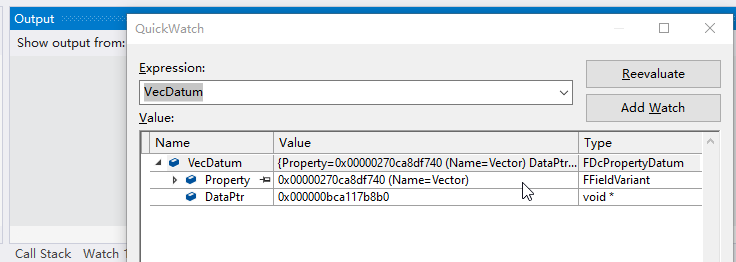
The full expression to evaluate is:
({,,UE4Editor-DataConfigCore}gDcDebug).DumpDatum(&VecDatum)
We need DLL name to locate gDcDebug in a non monolith build.
More
There's more detailed examples in DataConfigExtra and DataConfigEditorExtra